The Joint Admissions and Matriculation Board (JAMB) is a pivotal organization in the Nigerian education sector, tasked with facilitating admissions into tertiary institutions. One crucial component for candidates is the JAMB PIN, which is required to access various services including registration and result checking.
How to Check Your JAMB PIN
Retrieving your JAMB PIN is a straightforward process that ensures you can participate in the essential activities related to your examination and application process. Here’s a step-by-step guide to help you access your PIN efficiently.
Step 1: Purchase Your JAMB e-PIN
The JAMB e-PIN is available for purchase at various authorized outlets including:
- Banks (Participating banks in Nigeria)
- NIPOST and eleven other participating agencies designated by JAMB.
Before making a purchase, ensure that your personal details like your National Identification Number (NIN) are handy, as they are required to complete the transaction.
Step 2: Using the Official JAMB Portal
Once you have your e-PIN, the next step involves activating or checking the PIN through the JAMB portal. Follow these instructions:
- Visit the official JAMB website (jamb.gov.ng).
- Navigate to the e-Facility portal from the homepage.
- Enter your registered e-mail and password to log in.
- Once logged in, select the relevant application year and input your e-PIN.
This portal not only allows you to check the status of your e-PIN but also enables you to register for your exam or check your results once they are available.
Step 3: Mobile USSD Code Method
For candidates who prefer using mobile devices, JAMB provides a USSD option to facilitate easy access to PIN details:
- Dial 550191*ePIN# from your mobile phone.
- Ensure you use a mobile number registered in your name.
- The system will display your e-PIN status on your phone screen.
This method is highly effective for quick checks and is accessible without internet connectivity.
Important Tips for Managing Your JAMB PIN
- Secure Storage: Always keep a record of your JAMB PIN in a secure location. Avoid sharing it with others to prevent unauthorized use.
- Verification: Regularly verify your e-PIN’s status to ensure that it is active and has not been compromised.
- Support: In case of issues with your JAMB PIN, contact JAMB support directly through their official channels.
Conclusion
Accessing and utilizing your JAMB PIN is crucial for a seamless examination and application process. By following the outlined steps, candidates can ensure they maintain control over their examination processes, leading to a smoother experience with JAMB services. Remember, the key to successful handling of your JAMB PIN lies in the careful following of the purchase, activation, and usage guidelines.
Frequently Asked Questions About JAMB PIN
What is a JAMB PIN?
A JAMB PIN, or Personal Identification Number, is a unique code issued to candidates registering for exams conducted by the Joint Admissions and Matriculation Board (JAMB) in Nigeria. This PIN is essential for accessing various services such as registration, result checking, and admission processing.
Where can I purchase a JAMB e-PIN?
You can purchase a JAMB e-PIN at several authorized locations, including:
Participating banks across Nigeria.
NIPOST offices.
Other designated outlets approved by JAMB.
Ensure you have your National Identification Number (NIN) ready when purchasing your e-PIN, as it is required during the transaction.
How do I check if my JAMB PIN is active?
To check the status of your JAMB PIN, you can use the official JAMB e-Facility portal:
Log in with your registered email and password.
Navigate to the section designated for e-PIN status.
Enter your PIN to view its status. Alternatively, use the USSD service by dialing 550191*PIN# from a mobile phone registered in your name.
Can I use someone else’s JAMB PIN?
No, JAMB PINs are personalized and linked to individual candidates’ records, including their National Identification Number (NIN) and other personal details. Using someone else’s JAMB PIN can lead to disqualification and other legal consequences.
What should I do if I lose my JAMB PIN?
If you lose your JAMB PIN, you should contact JAMB support immediately to report the loss and prevent unauthorized use. It is advisable to keep a secure backup of your PIN information to avoid such situations.

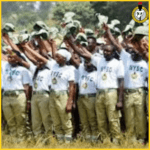




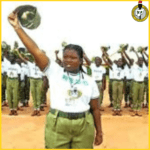




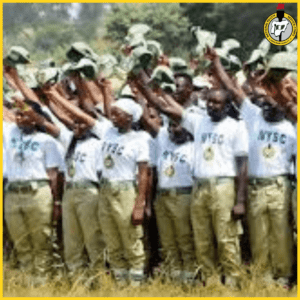










+ There are no comments
Add yours