When registering for the Joint Admissions and Matriculation Board (JAMB) examinations, every candidate is required to create a unique identifier known as a JAMB username. This username is integral to accessing the JAMB portal and managing your examination details, including registration, checking exam results, and accessing admission status.
How to Create Your JAMB Username
Creating a JAMB username is a straightforward process, typically done during the initial registration for your JAMB examination. Here’s how to ensure you set it up correctly:
- Visit the Official JAMB Portal: Start by accessing the official JAMB website.
- Begin Registration Process: Select the registration link for new users.
- Enter Personal Information: Fill in your personal details accurately as required on the form.
- Choose a Username: You will be prompted to create a username. This should be unique and something you can easily remember.
- Complete Registration: Follow the remaining steps as directed by the website to complete your registration.
Best Practices for Selecting a JAMB Username
When choosing a JAMB username, it is crucial to pick something unique yet memorable. Here are some tips:
- Use a Combination of Letters and Numbers: This enhances security and reduces the chance of duplication.
- Avoid Personal Information: Do not use sensitive personal information like your full name or date of birth.
- Keep It Memorable: Choose a username that you can easily recall without referring to written notes.
Troubleshooting Common Issues with JAMB Usernames
Occasionally, candidates may encounter issues with their JAMB usernames. Here are common problems and their solutions:
- Forgotten Username: If you forget your username, you can retrieve it by clicking on the ‘Forgot Username’ link on the login page and following the prompts to recover it through your registered email address.
- Username Errors: If your username is not being accepted during the login process, ensure you are entering it exactly as it was created, checking for any spaces or case-sensitive letters.
How to Utilize Your JAMB Username Effectively
Once created, your JAMB username is your gateway to managing your examination process. Use it to:
- Check Examination Center and Date: Log in to view your assigned examination center and date.
- View and Print Examination Results: Your results will be available on the JAMB portal using your username.
- Access Admission Status: Check your admission status into various tertiary institutions.
Conclusion
Your JAMB username is a crucial part of your examination journey. It not only helps in the administrative part of the examination but also plays a vital role in accessing post-exam opportunities like admission into universities. Ensure that you keep your username secure and accessible to avoid any disruptions to your educational progress.
Frequently Asked Questions About JAMB Usernames
What is a JAMB username?
A JAMB username is a unique identifier assigned to candidates registering for examinations conducted by the Joint Admissions and Matriculation Board (JAMB). It is used to access the JAMB online portal for various academic activities including registration, checking of results, and admission status.
How do I create a JAMB username?
To create a JAMB username, follow these steps:
Go to the official JAMB portal.
Click on the registration link for new users.
Fill in your personal information as required.
When prompted, create a username. Choose a combination of letters and numbers for better security.
Follow the subsequent instructions to complete your registration.
What should I do if I forget my JAMB username?
If you forget your JAMB username, you can retrieve it by:
Visiting the JAMB portal.
Clicking on the ‘Forgot Username’ option.
Following the instructions to retrieve your username, typically involving verification through your registered email address.
Can I change my JAMB username after registration?
Generally, JAMB usernames cannot be changed once they have been created and registered. It’s crucial to choose a username you are satisfied with and can easily remember.
Why is my JAMB username not accepted when I try to log in?
If your JAMB username is not accepted during login, check the following:
Ensure there are no typing errors.
Remember that usernames are case sensitive.
Make sure there are no extra spaces before or after the username.


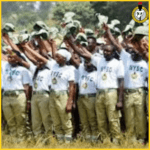




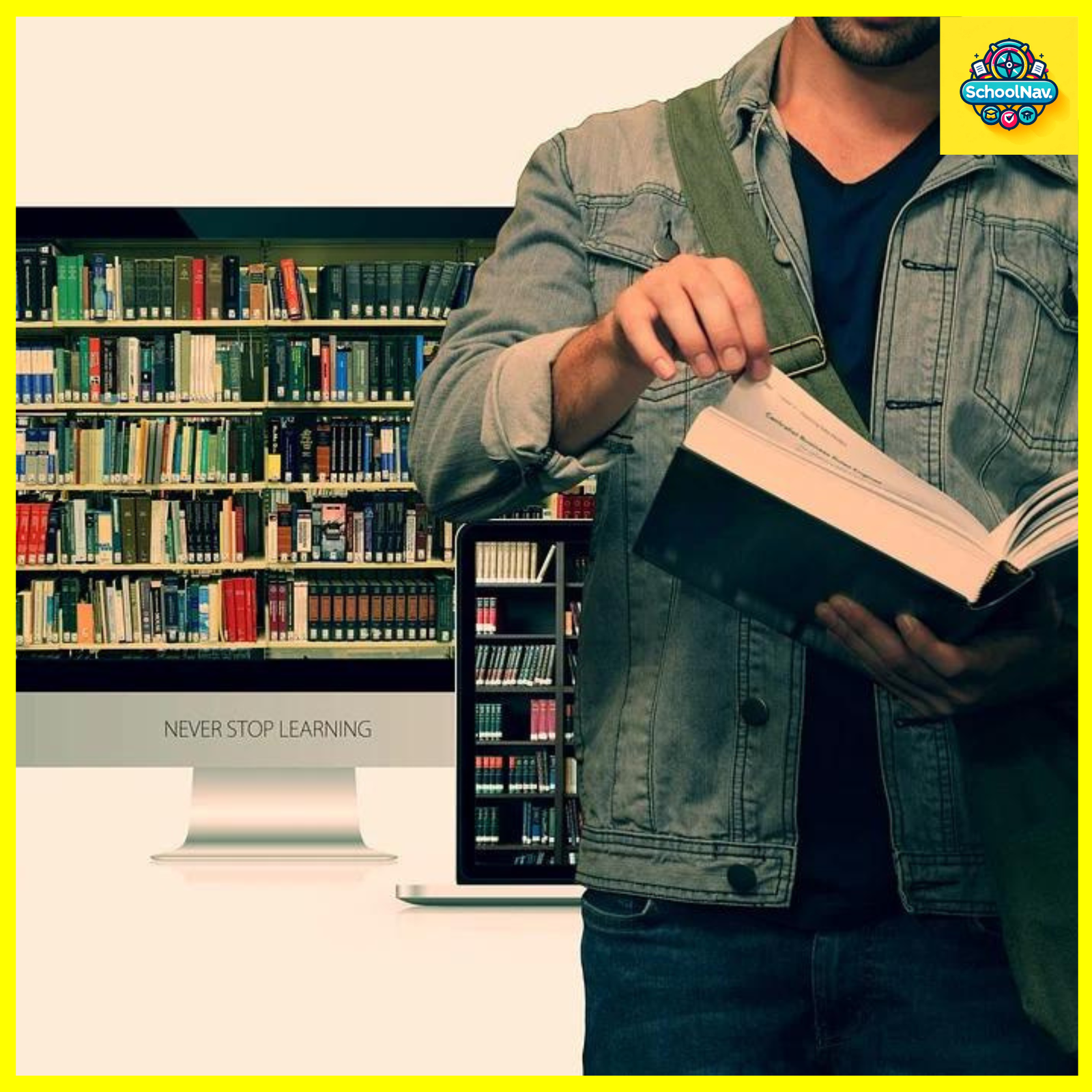



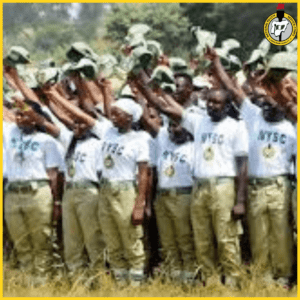










+ There are no comments
Add yours