The Joint Admissions and Matriculation Board (JAMB) in Nigeria plays a pivotal role in the academic journey of many students. It administers the Unified Tertiary Matriculation Examination (UTME), which determines eligibility for admission into tertiary institutions. One critical aspect of this process is accessing the JAMB result via the official portal. In this article, we explore whether the JAMB Result Checker Portal is currently open and how you can efficiently navigate this crucial stage in your academic progression.
Understanding the JAMB Result Checker Portal
The JAMB Result Checker Portal is an online platform where candidates can access their UTME results. This portal provides a seamless and efficient way for students to verify their scores, which are essential for admission into Nigerian universities, polytechnics, and colleges of education.
Key Features of the Portal
- User-Friendly Interface: Designed for easy navigation, the portal allows candidates to access their results with minimal hassle.
- Secure Access: Ensures that candidates’ information is protected through secure login procedures.
- Real-Time Updates: The portal offers the most current information regarding result availability and any relevant announcements from JAMB.
Is the Portal Open?
As of now, the JAMB Result Checker Portal is open for candidates to check their UTME results. However, it is important to stay informed about any updates or changes that JAMB may announce. The portal’s availability is often subject to the examination schedule, and results are typically released in phases.
Steps to Check Your Result
To verify your UTME results, follow these simple steps:
- Visit the Official JAMB Portal: Access the JAMB website at www.jamb.gov.ng.
- Navigate to the Result Checker: Find the “Check UTME Results” link on the homepage.
- Enter Your Details: Provide your JAMB registration number or email address.
- Submit and View: Click on “Check Result” to view your scores.
Troubleshooting Common Issues
Occasionally, candidates may face challenges accessing their results. Common issues include:
- Incorrect Login Details: Ensure that your registration number or email address is entered correctly.
- Server Downtime: High traffic may cause temporary downtime. If this occurs, try accessing the portal at a later time.
Why Checking Your Result Early is Important
Timely access to your JAMB results is crucial for several reasons:
- Admission Processing: Many institutions begin their admission processes soon after results are released. Early access ensures you can meet application deadlines.
- Planning for Next Steps: Knowing your scores early helps you plan your educational future, whether it involves applying to another institution or preparing for a supplementary exam.
Alternatives to the Online Portal
In cases where online access is challenging, candidates can explore alternative methods:
- SMS Service: JAMB occasionally provides an SMS service to check results. Send “RESULT” to 55019 using the number you registered with.
- Physical Visit: As a last resort, visiting a JAMB office can help resolve issues related to result checking.
Conclusion
Staying informed about the status of the JAMB Result Checker Portal is essential for all candidates who have taken the UTME. The portal is currently open, providing a straightforward and secure way to access your results. By following the steps outlined above, you can efficiently check your results and prepare for the next stage in your academic journey.
Frequently Asked Questions (FAQs) About the JAMB Result Checker Portal
How Can I Access the JAMB Result Checker Portal?
To access the portal, visit the official JAMB website at www.jamb.gov.ng and click on the “Check UTME Results” link. Enter your JAMB registration number or email address to view your results.
Is the JAMB Result Checker Portal Free?
Yes, checking your JAMB result online through the official portal is free of charge. Ensure you have a stable internet connection to access the portal.
What Should I Do If I Encounter Issues Logging In?
If you experience issues logging in, ensure that you have entered your registration number or email address correctly. Double-check your login credentials, and if the problem persists, try accessing the portal later due to potential high traffic.
Can I Check My Result Without Internet Access?
Yes, you can check your JAMB result via SMS if you don’t have internet access. Send “RESULT” to 55019 using the phone number you registered with JAMB. Network charges may apply for this service.


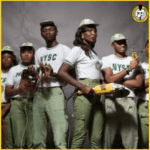


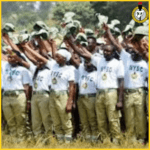

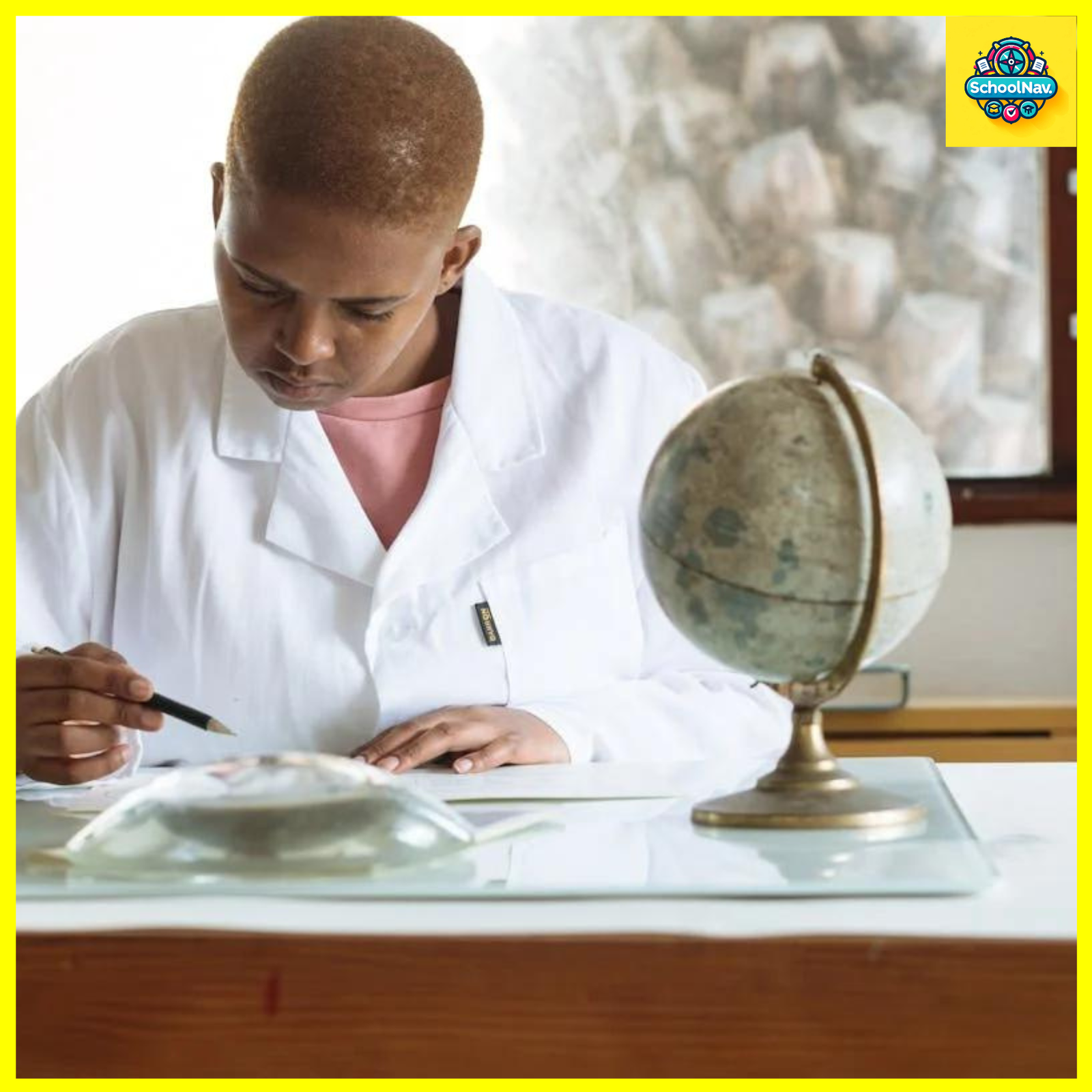















+ There are no comments
Add yours