The Joint Admissions and Matriculation Board (JAMB) Computer-Based Test (CBT) is a crucial examination for students in Nigeria aspiring to gain admission into higher institutions. To excel, it is essential not only to prepare for the test but also to understand the process of submitting your exam successfully. In this comprehensive guide, we will walk you through each step involved in the JAMB CBT exam submission to ensure a smooth experience.
Understanding the JAMB CBT Exam Interface
Before diving into the submission process, it’s important to familiarize yourself with the JAMB CBT exam interface. The interface is designed to be user-friendly but requires some navigation skills:
- Login Page: Candidates start by logging in with their JAMB registration number.
- Dashboard: Displays the candidate’s information and subjects.
- Question Navigation: Questions are displayed one at a time, with options to navigate to the next or previous question.
- Timer: A visible timer shows the time remaining for the exam.
- Submit Button: Located at the bottom of the interface, this button is used to submit the exam once completed.
Step-by-Step Guide to Submitting Your JAMB CBT Exam
1. Complete Your Questions
Ensure you have attempted all questions before proceeding to submit your exam. Review your answers and make any necessary changes. It is important to double-check your responses, especially if you have marked any questions for review.
2. Check the Timer
Keep an eye on the timer displayed on the screen. The exam will automatically submit once the time is up, but it’s advisable to submit manually before the timer runs out to avoid any last-minute issues.
3. Review Marked Questions
If you have marked any questions for review, navigate back to these questions and make your final decision. Ensure that you have answered every question to the best of your ability.
4. Submit the Exam
Once you are satisfied with your responses:
- Locate the Submit Button: Scroll to the bottom of the interface where the submit button is located.
- Click the Submit Button: A confirmation dialog box will appear, asking if you are sure you want to submit.
- Confirm Submission: Click ‘Yes’ or ‘Confirm’ to finalize your submission. The system will process your answers and notify you of a successful submission.
5. Wait for Confirmation
After submission, wait for a confirmation message indicating that your exam has been submitted successfully. Do not leave your seat until you see this message, as it confirms that your answers have been recorded in the system.
Troubleshooting Common Submission Issues
Technical Glitches
In the event of a technical glitch or system error:
- Raise Your Hand: Immediately alert the exam invigilator. Do not attempt to fix the issue yourself.
- Wait for Instructions: Follow the instructions provided by the technical support team or invigilator.
Unresponsive Interface
If the interface becomes unresponsive:
- Stay Calm: Do not panic. This is a common issue that can be resolved quickly.
- Notify the Invigilator: They will assist in resolving the problem or provide a workaround.
Tips for a Smooth JAMB CBT Exam Submission
- Arrive Early: Arriving early gives you time to settle in and address any last-minute nerves or technical issues.
- Practice with Mock Exams: Familiarize yourself with the CBT interface by practicing with mock exams.
- Read Instructions Carefully: Always read the instructions provided at the beginning of the exam and follow them strictly.
- Stay Focused: Maintain focus throughout the exam to ensure you complete it within the allocated time.
Conclusion
Submitting your JAMB CBT exam successfully is crucial for your academic future. By understanding the exam interface, following the submission steps carefully, and preparing adequately, you can ensure a smooth exam experience. Remember to stay calm, manage your time wisely, and seek help if you encounter any issues.
FAQs on Submitting the JAMB CBT Exam
What is the JAMB CBT Exam?
The JAMB Computer-Based Test (CBT) is an online examination conducted by the Joint Admissions and Matriculation Board (JAMB) for admission into tertiary institutions in Nigeria. It assesses candidates on various subjects relevant to their chosen fields of study.
How do I log in to the JAMB CBT exam?
To log in to the JAMB CBT exam:
Enter your JAMB registration number: This is your unique identifier for the exam.
Access the dashboard: After logging in, you will see your personal information and the list of subjects for the exam.
Can I review my answers before submitting the exam?
Yes, you can review your answers before submitting the exam. Use the navigation buttons to go back to any question and make changes if necessary. Ensure all questions are answered to your satisfaction before submission.

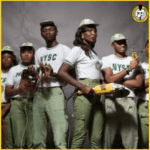


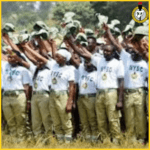

















+ There are no comments
Add yours