The Joint Admissions and Matriculation Board (JAMB) provides an essential service for candidates seeking admission to Nigerian universities. The 55019 SMS code is a key part of this process, enabling students to register for exams, check results, and perform other vital tasks. Here, we delve into the step-by-step procedure to effectively utilize the 55019 SMS code for JAMB services.
Understanding the JAMB 55019 SMS Code
The 55019 SMS code is a dedicated short code provided by JAMB for various services related to university admissions. This service allows candidates to perform functions like creating their profile code, retrieving lost profile codes, checking results, and more, directly from their mobile phones.
Creating a JAMB Profile Code
To initiate your JAMB registration, creating a profile code is the first and most crucial step. Follow these instructions to generate your unique JAMB profile code:
- Compose an SMS: Open the messaging app on your phone and compose a new message.
- Enter Your NIN: Type the word “NIN” followed by a space and then your 11-digit National Identification Number (NIN).
- Send to 55019: Send this SMS to the number 55019. Ensure you have enough credit balance, as the service might incur charges.
Example
Send to: 55019
Upon sending the message, you will receive an SMS containing your unique 10-digit JAMB profile code. This code is necessary for your JAMB registration at any accredited CBT center.
Retrieving a Lost JAMB Profile Code
In case you misplace your profile code, you can easily retrieve it by following these steps:
- Compose an SMS: Open your messaging app and create a new message.
- Text ‘RESEND’: Type the word “RESEND” in the message body.
- Send to 55019: Send this message to 55019.
You will promptly receive an SMS with your profile code.
Updating or Correcting Your JAMB Data
If you need to make corrections to your JAMB registration data, follow the steps below:
- Compose an SMS: Start a new message in your messaging app.
- Text ‘CORRECT’: Use the format
CORRECT (Space) SURNAME (Space) FIRST NAME (Space) MIDDLE NAME (Space) EMAIL (Space) NIN. - Send to 55019: Direct this message to the 55019 number.
Example
Ensure the names and NIN are as they appear on your official documents.
Checking JAMB Results via 55019
You can check your JAMB results directly from your mobile device using the 55019 SMS code. Here’s how:
- Compose an SMS: Open your messaging app and type in a new message.
- Text ‘RESULT’: Enter “RESULT” followed by your examination year.
- Send to 55019: Send the message to 55019.
Example
You will receive a response with your examination results.
Cost and Network Considerations
When using the 55019 SMS services, it is important to be aware of potential costs and network issues. Ensure you have a sufficient airtime balance, as each SMS might cost approximately 50 Naira. Additionally, network congestion can sometimes delay responses. Be patient and avoid sending multiple requests at once.
Troubleshooting Common Issues
No Response Received
If you do not receive a response within a few minutes, consider the following troubleshooting tips:
- Check Network Coverage: Ensure your phone has a strong network signal.
- Sufficient Airtime: Verify that you have enough airtime balance.
- Correct Format: Double-check that your SMS is formatted correctly.
Invalid NIN or Profile Code
If your NIN or profile code is deemed invalid:
- Re-check Your NIN: Ensure that the NIN you entered matches the one on your National ID.
- Contact JAMB Support: If issues persist, contact JAMB support for assistance.
Conclusion
Utilizing the 55019 SMS code for JAMB services streamlines the registration and examination process for candidates across Nigeria. By following the outlined steps and troubleshooting any issues that arise, you can effectively manage your JAMB profile and access necessary information with ease.
Frequently Asked Questions (FAQs) on Using the 55019 JAMB SMS Code
What is the 55019 SMS code used for?
The 55019 SMS code is used for various JAMB services, including generating a profile code, retrieving lost profile codes, checking results, and making corrections to personal data.
How do I generate my JAMB profile code using 55019?
To generate your JAMB profile code, send an SMS with the text “NIN” followed by a space and your 11-digit National Identification Number (NIN) to 55019. You will receive a 10-digit profile code in response.
How can I retrieve a lost JAMB profile code?
To retrieve a lost profile code, send an SMS with the text “RESEND” to 55019. You will receive a message containing your profile code.
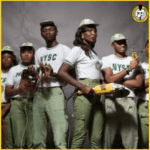


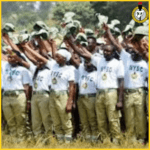



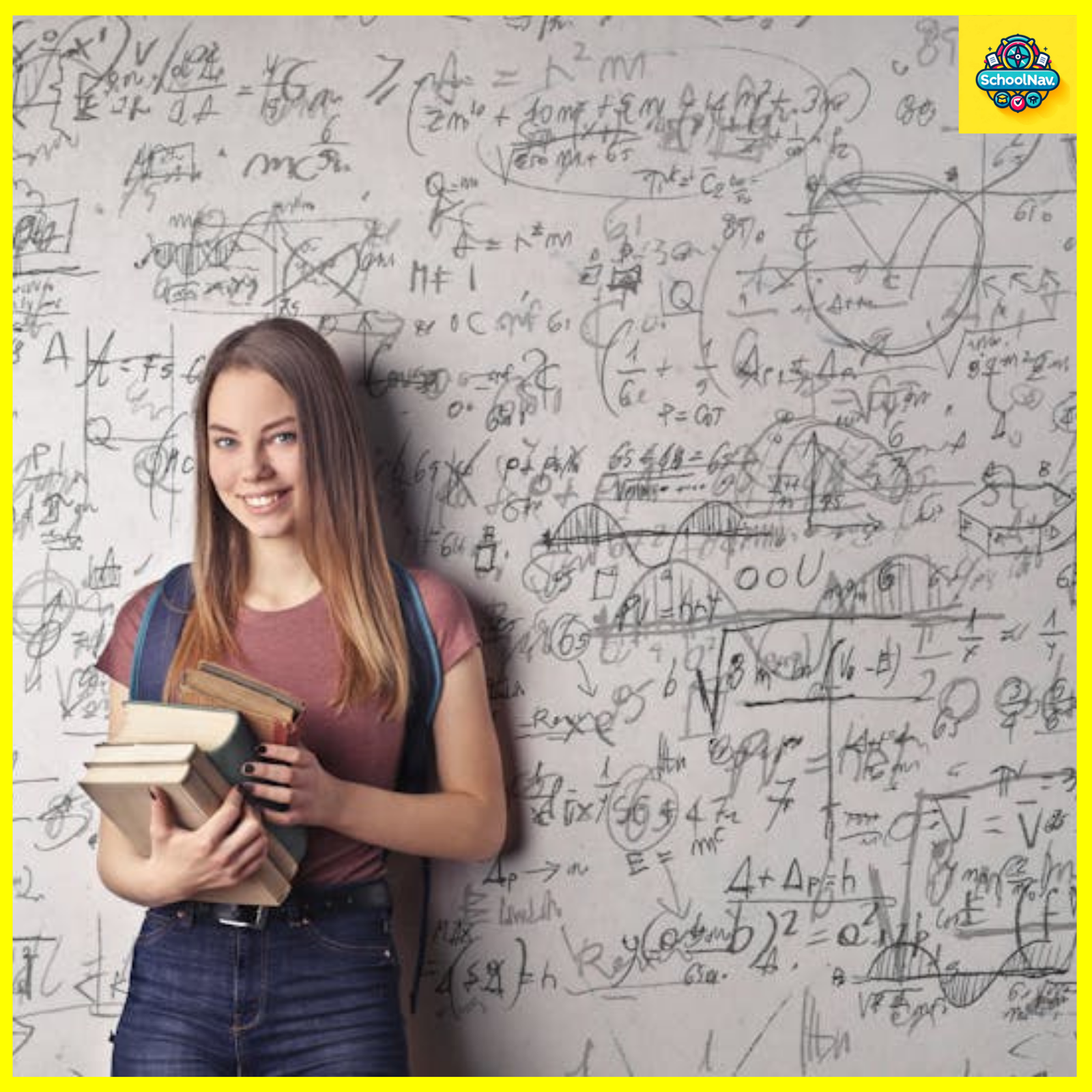














+ There are no comments
Add yours