Navigating through the Joint Admissions and Matriculations Board (JAMB) processes can seem daunting, but understanding how to check your first choice institution is crucial for your admission strategy. This guide provides a step-by-step approach to efficiently verify your JAMB first choice, ensuring you’re well-prepared for your journey to higher education.
Step-by-Step Guide to Check Your JAMB First Choice Institution
Accessing the JAMB Portal
- Visit the Official JAMB Website: Start by navigating to the JAMB e-Facility portal.
- Log In: Enter your JAMB registration number or email address and password to log in to your dashboard.
Viewing Your First Choice Institution
- Navigate to ‘Check Admission Status’: Once logged in, locate the ‘Admission Status’ link on the dashboard. Clicking on this link will direct you to the page where you can check your admission status and also view your first choice institution.
- Select Your Examination Year: Choose the year you sat for the JAMB examination from the dropdown menu provided. This ensures that you are checking the information relevant to your examination year.
- Click on ‘Check Admission Status’: After selecting your examination year, click on the ‘Check Admission Status’ button to view your admission status and the details of your first choice institution.
Understanding Your Admission Status
- Admitted: If you have been admitted, the details of your first choice institution, along with the course you have been admitted to study, will be displayed.
- Not Admitted: If your admission status reads ‘Not Admitted’, it’s essential to keep checking the portal regularly as admissions are processed in batches.
- Admission in Progress: This status indicates that your admission is being processed. Patience is key as updates to your admission status can occur.
Importance of Verifying Your First Choice Institution
Verifying your JAMB first choice institution is pivotal for several reasons:
- Confirmation: It confirms that your application has been processed correctly.
- Preparation: Allows you to prepare for the next steps, such as post-UTME screenings.
- Clarity: Provides clarity on your admission status, enabling informed decisions.
Tips for a Successful Admission Process
- Early Application: Apply early to your chosen institutions to avoid last-minute rushes.
- Regular Checks: Regularly check the JAMB portal for updates on your admission status.
- Documentation: Keep all necessary documents ready for the post-UTME screenings and other admission processes.
Conclusion
Checking your JAMB first choice institution is a straightforward process that plays a significant role in your journey to higher education. By following the steps outlined in this guide, you can seamlessly navigate the JAMB portal, ensuring you’re well-prepared for the next stages of your admission process. Remember, patience and regular monitoring of your admission status are key to successfully securing your place at your desired institution.
Frequently Asked Questions (FAQs) about Checking JAMB First Choice Institution
How do I log in to the JAMB portal?
To log in to the JAMB portal, visit the JAMB e-Facility portal. Enter your JAMB registration number or the email address associated with your JAMB profile and your password. If you’ve forgotten your password, use the “Forgot Password” option to reset it.
Can I change my first choice institution after checking?
Yes, you can change your first choice institution after checking. JAMB allows candidates to make changes to their choice of institutions and courses a certain number of times. This can be done through the “Change of Course/Institution” service on the JAMB e-Facility portal. Be aware that this service is available for a limited period and may require a fee.
What does it mean if my admission status says “Not Admitted”?
If your admission status says “Not Admitted,” it means that you have not yet been offered admission by any institution. This status can change, so it’s important to regularly check the portal for updates. Also, consider exploring other options such as applying for a change of institution or course if necessary.
How often is the JAMB admission status updated?
The JAMB admission status is updated periodically as institutions process their admissions. There is no set frequency for updates, as it depends on the admission timelines of individual institutions. It’s advisable to check your admission status regularly, especially after major admission lists are released by institutions.
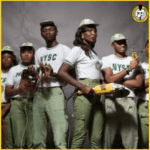


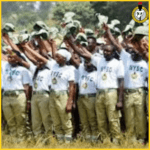


















+ There are no comments
Add yours