In today’s digital era, accessing information online has become indispensable, especially when it pertains to crucial life events like checking your admission status for universities or colleges. Many candidates often find themselves in a predicament when they lose access to their email accounts or face technical difficulties that prevent them from checking their admission status the traditional way. We understand the urgency and the anxiety that comes with needing to access this information. Hence, we have devised a comprehensive guide to help you check your admission status without relying on your email account.
Alternative Methods to Check Admission Status
University Admission Portals
Most universities and colleges have dedicated admission portals where students can log in using credentials other than their email. These might include:
- Application ID or User ID: A unique identifier given to you during the application process.
- Date of Birth: Used in conjunction with your full name or application number.
- Phone Number: Some institutions allow you to use your registered phone number as a login credential.
To access your admission status, visit the institution’s official website, find the admission section, and look for the login or admission status check page.
Direct Contact
In instances where online access is hindered or unavailable, contacting the admissions office directly via phone or in person can prove to be a reliable alternative. Prepare your personal identification information and application number beforehand to facilitate a smooth inquiry process.
Steps to Check Admission Status Without Email
- Identify the Official Admission Portal: Ensure you are visiting the official website of the university or college to avoid falling prey to phishing scams.
- Use Alternate Credentials for Login: Utilize your Application ID, date of birth, or phone number as login credentials, if the portal allows.
- Direct Inquiry: As a last resort, contact the admissions office directly, armed with your identification details and application number.
Keeping Track of Your Admission Status
To avoid future predicaments, consider the following tips to keep track of your admission status effectively:
- Regularly Update Contact Information: Ensure your phone number and alternative email addresses are up-to-date in the admission portal.
- Document Your Application ID: Keep a record of your Application ID and other important application details in a secure place.
- Set Up Email Recovery Options: To prevent losing access to your email, set up recovery options like a phone number or an alternative email.
Conclusion
Losing access to your email does not mean you are left in the dark regarding your admission status. By leveraging university admission portals, utilizing alternative login credentials, or reaching out directly to the admissions office, you can overcome this hurdle. It’s crucial to stay proactive about maintaining updated contact information and safeguarding your application details for situations like this. With the right approach, checking your admission status without email is not only possible but straightforward.
Frequently Asked Questions (FAQs) About Checking Admission Status Without Email
Can I check my admission status if I’ve forgotten my application ID?
Yes, you can check your admission status even if you’ve forgotten your application ID. Many institutions allow you to log in using alternative credentials such as your date of birth, full name, or registered phone number. If these options are not available, contacting the admissions office directly is your next best step.
How can I prevent losing access to my email in the future?
To prevent losing access to your email in the future, ensure that you:
Set up recovery options, such as a phone number or an alternative email address.
Keep your recovery information updated.
Use a strong, memorable password and consider using a password manager.
What should I do if the university’s admission portal does not recognize my credentials?
If the university’s admission portal does not recognize your credentials, double-check to ensure you’re entering them correctly. If the issue persists, contact the admissions office for assistance. There might be a system error or an issue with your application that they can help resolve.
How often should I check my admission status?
The frequency at which you should check your admission status varies by institution and the specifics of their admission process. Generally, it’s a good idea to check your status regularly, such as once a week, especially as the decision date approaches. Some institutions also offer notifications via SMS or alternative email, which can help keep you updated.
Is it secure to check my admission status using public computers or Wi-Fi?
While it is possible to check your admission status on public computers or Wi-Fi, it’s essential to proceed with caution. Always log out from the admission portal before leaving the computer, and avoid saving your login information on public devices. If using public Wi-Fi, consider using a VPN for added security.
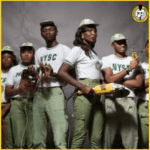


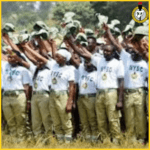


















+ There are no comments
Add yours