Understanding the process of checking if your name is on the Joint Admissions and Matriculation Board (JAMB) portal is essential for Nigerian students seeking admission into tertiary institutions. This comprehensive guide provides a step-by-step approach to ensure you can easily verify your admission status.
Understanding the Importance of JAMB Portal
The JAMB portal is a centralized platform where candidates can access information related to their Unified Tertiary Matriculation Examination (UTME) and Direct Entry (DE) applications. It serves as the official channel for communication between candidates and JAMB, making it crucial for students to monitor their status.
Key Features of the JAMB Portal
- Admission Status: The portal allows candidates to check if they have been offered admission into any Nigerian university, polytechnic, or college of education.
- Result Checking: Students can view their UTME results and score breakdown.
- Profile Management: Candidates can update their personal information and check their biodata.
- Payment Services: The portal facilitates payments for various JAMB services, including registration and change of institution/course.
Steps to Check Your Name on the JAMB Portal
To verify if your name is on the JAMB portal, follow these detailed steps:
Step 1: Visit the Official JAMB Website
- Open a web browser and go to the official JAMB website: www.jamb.gov.ng.
- Ensure you have a stable internet connection for a seamless experience.
Step 2: Access the JAMB e-Facility Portal
- On the homepage, locate and click on the “e-Facility” link.
- This will redirect you to the JAMB e-Facility login page.
Step 3: Log in to Your JAMB Profile
- Enter your JAMB email address and password in the designated fields.
- If you have forgotten your password, use the “Forgot Password” option to reset it.
Step 4: Check Your Admission Status
- Once logged in, navigate to the “Admission Status” tab.
- Click on “Check Admission Status” to view your admission details.
Step 5: Confirm Your Name on the List
- A page displaying your admission status will appear.
- If admitted, your name, institution, course, and other relevant details will be shown.
- If not yet admitted, the page will indicate “No Admission Offered Yet.”
Troubleshooting Common Issues
Issue 1: Inability to Access the Portal
- Solution: Ensure your internet connection is active and stable. Try clearing your browser cache or using a different browser if the issue persists.
Issue 2: Incorrect Login Details
- Solution: Double-check your email and password for any typing errors. Use the “Forgot Password” feature if necessary.
Issue 3: Admission Not Yet Offered
- Solution: Admission processes are ongoing. Regularly check the portal for updates. Ensure you meet the cut-off marks and other criteria set by your chosen institution.
Tips for a Successful Admission Process
- Stay Informed: Regularly check the JAMB portal for updates on admission lists and cut-off marks.
- Meet Deadlines: Adhere to deadlines for acceptance of admission and payment of acceptance fees.
- Prepare for Interviews: Some institutions may require interviews or post-UTME screenings. Prepare adequately for these assessments.
Conclusion
Checking your name on the JAMB portal is a crucial step in the admission process for Nigerian students. By following the outlined steps, you can efficiently verify your admission status and take the necessary actions for a successful academic journey. Regularly visiting the portal and staying informed about updates will ensure you remain on track throughout the admission cycle.
Frequently Asked Questions (FAQs) About Checking Your Name on the JAMB Portal
What is the JAMB Portal?
The JAMB portal is an online platform managed by the Joint Admissions and Matriculation Board (JAMB) in Nigeria. It provides candidates with access to their examination results, admission status, and other services related to the Unified Tertiary Matriculation Examination (UTME) and Direct Entry (DE).
How Do I Log in to My JAMB Profile?
To log in to your JAMB profile, visit the official JAMB e-Facility portal at www.jamb.gov.ng, click on the “e-Facility” link, and enter your registered email address and password. If you have forgotten your password, you can reset it using the “Forgot Password” option.
What Happens After I Accept My Admission?
After accepting your admission, ensure you complete any additional requirements specified by your institution, such as payment of acceptance fees or attending orientation sessions. Keep checking the JAMB portal and your institution’s website for further instructions.
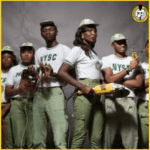


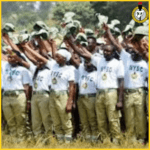


















+ There are no comments
Add yours