Navigating the anticipation of receiving an admission letter can be both exciting and nerve-wracking. This detailed guide is designed to provide you with clarity and actionable steps to determine the status of your admission letter efficiently.
Check the University Portal Regularly
Most institutions provide updates on admission letters through their official portals. It’s crucial to regularly log in with your credentials to check for any notifications or updates regarding your admission status. This not only ensures you’re up-to-date but also allows you to download your admission letter promptly if it has been released.
Regularly Monitor Your Email
Universities often send important updates, including admission letters, via email. Ensure your email address provided during the application is active and check your inbox and spam folder regularly. Emails from universities can sometimes be filtered into spam, so it’s vital to keep an eye out for any correspondence from the institution.
Engage with University Forums and Social Media
University forums and social media platforms are excellent resources for gathering insights from current and prospective students. These platforms can provide you with real-time updates on the release of admission letters. Engaging with these communities can also offer support and answers to your queries from peers who are in the same situation.
Contact the Admissions Office
If you’ve exhausted the above methods and still find yourself without clear information, contacting the admissions office directly is a recommended step. They can provide you with the most accurate information regarding your admission letter status. Prepare your application details beforehand to facilitate a smooth inquiry process.
What to Do Once You Receive Your Admission Letter
Upon receiving your admission letter, it’s essential to carefully review all the details and instructions provided. Universities often include important information regarding enrollment deadlines, required documents, and orientation dates. Prompt action on your part is crucial to secure your spot and comply with all administrative requirements.
Conclusion
Receiving your admission letter is a significant milestone in your educational journey. By following the comprehensive steps outlined in this guide, you can proactively monitor your admission status and prepare for the next steps in your academic career. Remember, staying informed and taking timely action are key to a smooth transition into your chosen institution.
FAQs
How often should I check the university portal for updates on my admission letter?
It’s recommended to check the university portal at least once a week. During peak admission periods, you might want to check more frequently, such as every few days, to ensure you don’t miss any important updates or deadlines.
What should I do if I can’t log in to the university portal?
If you encounter issues logging into the university portal, try resetting your password if the option is available. If the problem persists, contact the university’s IT support or admissions office for assistance.
Can I accept my university offer before receiving a physical admission letter?
In many cases, yes. Universities often allow you to accept your offer online through their portal or by responding to their email. Check the specific instructions provided by the university on how to accept your offer.
I received my admission letter via email. Is it official?
Yes, admission letters sent via email are official. However, it’s essential to ensure the email is from a legitimate university domain. If in doubt, contact the admissions office to verify the authenticity of the admission letter.
What should I do if I haven’t received any communication about my admission letter?
If you haven’t received any communication, first ensure you’re checking the correct email account and university portal. If everything is correct and you still haven’t received any updates, it’s advisable to contact the admissions office directly to inquire about your admission status.


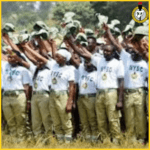








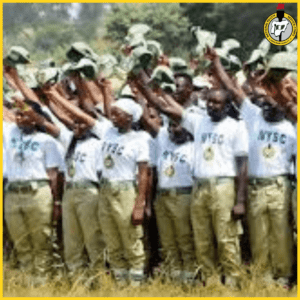










+ There are no comments
Add yours