In today’s digital age, accessing educational resources online has become essential. The Joint Admissions and Matriculation Board (JAMB) portal is a critical tool for prospective and current students in Nigeria, offering a wide range of services from application submission to result checking. This comprehensive guide will walk you through the process of opening and navigating the JAMB portal efficiently.
Step-by-Step Guide to Opening the JAMB Portal
Accessing the JAMB Website
- Open Your Browser: Start by launching your preferred web browser on your device.
- Visit the Official JAMB Portal: Type
https://www.jamb.gov.ng/in the address bar. This is the only official URL for all JAMB-related services, ensuring security and reliability.
Creating Your Profile
- Register for a JAMB Profile: Upon reaching the homepage, click on the ‘eFacility’ or ‘Create e-Facility Account/Login’ button located at the top menu.
- Provide Required Information: You will need to enter personal details such as your name, date of birth, email, and a preferred password. This step is crucial for identity verification and future communications.
- Submit and Confirm Your Email: After filling out the registration form, submit your details. Check your email for a verification link from JAMB and click it to activate your profile.
Logging into Your JAMB Profile
- Return to the JAMB Portal: After activating your account, navigate back to the homepage.
- Enter Your Login Details: Click on the ‘Login’ button and enter your email and password in the fields provided.
- Access Your Dashboard: Once logged in, you will be directed to your dashboard where all available services are displayed.
Navigating Through the JAMB Portal
Checking Exam Results
- Locate the ‘Check UTME Results’ tab: This can be found directly on your dashboard or under the ‘Results’ section of the menu.
- Enter Your Details: Provide your JAMB registration number or the email used to register.
- View Your Results: Your Unified Tertiary Matriculation Examination (UTME) results will be displayed. You can print out a copy for your records.
Applying for Admission
- Visit the ‘Admission’ Section: Select this option from the dashboard to begin your application process.
- Follow On-screen Instructions: Complete the application form by entering your educational history, preferred institutions, and courses.
- Submit Your Application: Review your entries for accuracy before submitting. You will receive a confirmation once your application is successfully submitted.
Additional Services
- Correction of Data: If you need to correct any personal information, navigate to the ‘Correction of Data’ section.
- Payment Services: For any payments related to JAMB services, use the ‘Payments’ tab. Here you can pay for form corrections, admission letters, and other services securely.
Conclusion
Efficient use of the JAMB portal enhances your educational journey, from applying for examinations to securing admissions into tertiary institutions. By following the steps outlined above, users can leverage this portal to manage their academic activities seamlessly. Ensure to keep your login details secure and regularly check the portal for updates and notifications regarding your applications and results.
Frequently Asked Questions About the JAMB Portal
What is the JAMB Portal?
The JAMB portal is an online platform provided by the Joint Admissions and Matriculation Board (JAMB) of Nigeria. It serves as a central hub for prospective and current students to access a variety of services related to the Unified Tertiary Matriculation Examination (UTME) and admissions into tertiary institutions.
How do I register for the JAMB examination?
To register for the JAMB examination:
Create a JAMB Profile: First, visit the official JAMB website and create a user profile.
Obtain a JAMB Registration PIN: Purchase the registration PIN from any authorized bank or JAMB office.
Visit a Registered Centre: Go to any of the accredited JAMB registration centers to complete your registration.
Submit Required Documents: Provide your personal details and educational qualifications, then submit.
Can I edit my personal information after registration?
Yes, you can edit certain personal information after registration through the ‘Correction of Data’ service available on the portal. This includes corrections to your name, date of birth, gender, and State of Origin.
How do I check my JAMB result?
Login to Your JAMB Profile: Access the JAMB portal and log in with your credentials.
Navigate to the Results Section: Click on the ‘Check UTME Results’ tab on the dashboard.
View Your Results: Enter your registration number or email, and your results will be displayed on the screen.
What should I do if I forget my login password?
If you forget your login password:
Go to the Login Page: Click on the ‘Forgot Password’ link.
Enter Your Email Address: Provide the email used during registration.
Reset Your Password: Follow the instructions sent to your email to reset your password.
How can I apply for admission through the JAMB portal?
To apply for admission:
Access Your JAMB Profile: Log in to your profile on the JAMB portal.
Navigate to the Admission Section: Click on the ‘CAPS’ (Central Admissions Processing System) to track your admission status and apply.
Follow the Instructions: Complete the necessary forms and submit your application.


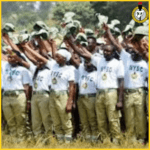








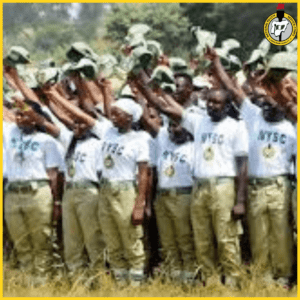










+ There are no comments
Add yours