The Joint Admissions and Matriculation Board (JAMB) is a critical institution in Nigeria, responsible for the Unified Tertiary Matriculation Examination (UTME). As a prospective student, checking your JAMB result is an essential step towards securing admission into a university or college. In this comprehensive guide, we will walk you through the process of checking your JAMB result using your registration number.
Understanding JAMB and Its Importance
JAMB is a Nigerian entrance examination board that conducts examinations for prospective undergraduates into Nigerian universities. The UTME is the examination that students take to qualify for admission, and the result is a significant determinant of their eligibility.
The Role of JAMB in Tertiary Education
- Admission Process: JAMB facilitates the admission process by providing a standardized examination that all candidates must take.
- Result Verification: The results are used by tertiary institutions to assess candidates’ qualifications for various programs.
- Data Management: JAMB manages a vast database of student information, ensuring the integrity of the admission process.
Requirements for Checking JAMB Results
Before you can check your JAMB result, you need to ensure that you have the following:
- Registration Number: This is a unique number assigned to you when you registered for the UTME.
- Internet Access: You will need a stable internet connection to access the JAMB portal.
- Device: A smartphone, tablet, or computer to navigate the online portal.
Step-by-Step Guide to Checking Your JAMB Result
Checking your JAMB result with your registration number is a straightforward process. Follow these steps to access your results:
Step 1: Visit the JAMB Official Website
- Open a web browser on your device.
- Go to the official JAMB website: www.jamb.gov.ng.
Step 2: Navigate to the Result Portal
- On the homepage, look for the section labeled “UTME Result.”
- Click on the link to access the result checking portal.
Step 3: Enter Your Registration Number
- In the designated field, enter your JAMB registration number.
- Ensure that the number is entered correctly to avoid errors.
Step 4: Submit Your Information
- Click on the “Check Result” button.
- Wait for the system to process your request. This may take a few moments.
Step 5: View and Print Your Result
- Once your result is displayed, review the details carefully.
- You can choose to print the result for your records by selecting the “Print” option.
Common Issues and Solutions
When checking your JAMB result, you may encounter some issues. Here are common problems and their solutions:
Problem: Incorrect Registration Number
- Solution: Double-check the registration number entered. Ensure there are no typographical errors.
Problem: Network Errors
- Solution: Refresh the page or try accessing the portal at a different time when the network may be more stable.
Problem: Portal Downtime
- Solution: If the JAMB portal is temporarily unavailable, wait for a few hours and try again.
Conclusion
Checking your JAMB result using your registration number is a simple yet crucial process for your academic future. By following the steps outlined in this guide, you can efficiently access your results and take the necessary actions for your educational journey. Ensure you have all the required information and a reliable internet connection to make the process smooth. If you encounter any issues, refer to the solutions provided to resolve them promptly.
Frequently Asked Questions (FAQs) About Checking JAMB Results
Can I Check My JAMB Result Without My Registration Number?
No, your JAMB registration number is essential for accessing your results. It serves as a unique identifier for your examination record. If you have misplaced your registration number, you should refer to your JAMB registration slip or contact JAMB support for assistance.
How Long Does It Take for JAMB Results to Be Released?
JAMB typically releases results within a few days to a week after the examination. Candidates are advised to regularly check the official JAMB website for updates regarding result availability.
Is There a Fee for Checking My JAMB Result?
If your result is withheld, it may be due to irregularities during the examination. You should contact JAMB for clarification and follow any instructions they provide. In some cases, results may be released after further investigation.

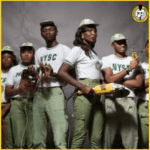


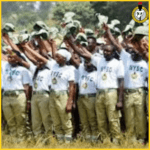

















+ There are no comments
Add yours