The Joint Admissions and Matriculations Board (JAMB) portal is a critical tool for prospective and current students in Nigeria, providing access to a variety of educational and administrative resources. At times, users may find themselves unable to log in due to forgotten or lost passwords. This guide provides a comprehensive overview of how to access the JAMB portal without a password, ensuring you can retrieve your login details and regain access efficiently.
Step-by-Step Guide to Recovering Your JAMB Portal Access
Step 1: Visit the Official JAMB Website
Start by navigating to the official JAMB website at jamb.gov.ng. This site is the only authorized platform for all JAMB-related activities.
Step 2: Navigate to the E-Facility Portal
Click on the ‘E-Facility’ link from the homepage. This section is designed specifically for user account management and other personal administrative functions.
Step 3: Select the ‘Forgot Password’ Option
Upon reaching the login page, locate and click on the ‘Forgot Password’ link. This option is typically found beneath the password entry field.
Step 4: Submit Your Registered Email Address
You will be prompted to enter the email address associated with your JAMB account. It’s crucial to provide the email address you originally used to register on the portal, as your recovery details will be sent here.
Step 5: Check Your Email for Recovery Instructions
After submitting your email, check your inbox for an email from JAMB containing password recovery instructions. Follow the links and instructions carefully to reset your password.
Step 6: Create a New Password
Once you have followed the link provided in the email, you will be prompted to create a new password. Choose a strong password that you will remember but others cannot easily guess.
Additional Tips for Managing Your JAMB Portal Account
- Regularly Update Your Password: Change your password periodically to enhance the security of your account.
- Secure Your Email Account: Ensure that the email account linked to your JAMB profile is secured with a strong password and two-factor authentication.
- Keep Your Recovery Options Updated: Regularly update your account recovery options to make future recoveries smoother.
Conclusion
Regaining access to your JAMB portal without a password is a straightforward process if you follow the proper steps. By keeping your account information secure and up-to-date, you can ensure hassle-free access to all the resources the JAMB portal offers. For further assistance, JAMB provides customer support services that can help resolve any additional issues you may encounter.
Frequently Asked Questions (FAQs) about Accessing the JAMB Portal
What is the JAMB portal used for?
The Joint Admissions and Matriculations Board (JAMB) portal is an essential resource for prospective and current students. It facilitates a range of functions, including registration for exams, checking of admission status, accessing exam results, and updating personal information.
How can I retrieve my JAMB portal login details if I forget them?
If you forget your login details, you can retrieve them by using the ‘Forgot Password’ feature on the JAMB portal. You will need to provide the email address associated with your JAMB account to receive reset instructions.
Is it safe to use the ‘Forgot Password’ feature on the JAMB portal?
Yes, using the ‘Forgot Password’ feature is safe. The process is secured by standard web security protocols. However, ensure that your registered email account is also secure.

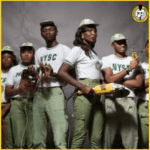


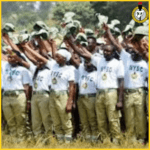

















+ There are no comments
Add yours