Updating O Level results on the Joint Admissions and Matriculation Board (JAMB) portal is a critical step for candidates who have recently received their results or corrected any discrepancies in their previously uploaded results. This guide provides a comprehensive walkthrough on how to reupload your O Level results to ensure your application is accurate and up-to-date.
Step-by-Step Guide to Reuploading O Level Results
Accessing Your JAMB Profile
First, visit the official JAMB portal at JAMB Official Website. Navigate to the e-Facility portal where you initially registered. Log in using your registered email and password.
Navigating to the Result Upload Section
Once logged in, click on the ‘My Profile’ page and scroll down to the ‘Check Admission Status’ link. Here, you will find the option to ‘Upload O Level Result’. Click this link to proceed.
Uploading Your Results
You will be prompted to select the examination body (e.g., WAEC, NECO), and enter your examination number and the year you sat for the exams. It is crucial to double-check these details for accuracy before uploading.
File Requirements and Specifications
Ensure that the scanned copy of your O Level result is clear and legible. The file should be in a PDF format and must not exceed 500KB in size. If your document is more than one page, make sure all pages are contained in a single PDF file.
Submitting Your Updated Results
After uploading the document, verify all the information once more and click on the ‘Submit’ button. You will receive a confirmation on-screen and via email that your O Level results have been successfully uploaded.
Confirming Result Upload
It is advisable to check back after 24-48 hours to ensure your results are reflecting on your profile. If not, repeat the process or contact JAMB support for assistance.
Important Tips for Successful O Level Result Upload
- Check Eligibility: Confirm that your exam type and year are supported by the JAMB portal.
- Internet Connection: Use a stable internet connection to avoid any interruptions during the upload process.
- Browser Recommendations: For best results, use Google Chrome or Mozilla Firefox to navigate the JAMB website.
Common Mistakes to Avoid
- Uploading Incorrect Document: Only upload the official result issued by your examination body.
- Incomplete Information: Filling incomplete or incorrect examination details can delay your processing time.
- Ignoring Deadline: Be aware of the deadline for uploading results to avoid any last-minute issues.
Conclusion
Updating your O Level results on the JAMB portal is a straightforward process that plays a significant role in your university admission process. Following these detailed steps will help ensure that your application reflects the most accurate and current information.
Frequently Asked Questions About Updating O Level Results on JAMB Portal
Can I update my O Level results after initially submitting them on the JAMB portal?
Yes, you can update your O Level results on the JAMB portal. It is possible to re-upload corrected or more recent examination results if necessary. This ensures your application reflects the most accurate academic records.
What are the necessary documents for updating my O Level results?
You will need a clear, legible scanned copy of your official O Level results issued by the examination body (e.g., WAEC, NECO). Ensure the scan is in PDF format and does not exceed 500KB in size.
How long does it take for the updated results to reflect on my JAMB profile?
The updated results typically reflect on your JAMB profile within 24-48 hours. However, during peak periods, it might take a bit longer. If your results do not appear after 48 hours, consider contacting JAMB support or re-uploading the results.
Is there a deadline for uploading O Level results to the JAMB portal?
Yes, there is a deadline for uploading O Level results, which JAMB announces annually. It is crucial to keep track of JAMB communications and ensure you upload your results before the specified deadline to avoid any impact on your university admission process.
Can I upload multiple examination results on the JAMB portal?
Yes, you can upload results from different examination bodies if you sat for multiple O Level examinations. Make sure to provide clear and accurate details for each result set you upload to avoid any discrepancies.

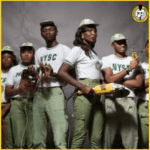


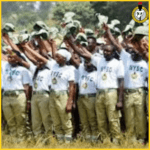

















+ There are no comments
Add yours