Accessing your college admission portal is a crucial step in managing your application and enrollment process. This guide provides a detailed walkthrough on how to log into your admission portal, ensuring you can easily navigate through your admissions journey.
Understanding Your Admission Portal
Your admission portal is your personal hub for all college-related information, including application status, financial aid details, and enrollment steps. It’s essential for prospective students to access their portal regularly to stay updated and complete necessary actions promptly.
Step-by-Step Login Instructions
Step 1: Find Your Portal URL
- The URL for your admission portal is typically provided by the college during the application process. Check your email for a registration link or welcome email that includes the URL.
Step 2: Register for an Account
- If you are a first-time user, you will need to register for an account. This usually involves entering your personal information, such as your application or student ID, and setting up a username and password.
Step 3: Log In to Your Portal
- Visit the portal URL.
- Enter your username and password.
- Click the login button to access your dashboard.
Troubleshooting Common Login Issues
Forgotten Password
- If you’ve forgotten your password, click on the “Forgot Password” link on the login page. Follow the instructions to reset your password, typically involving verifying your identity via email or SMS.
Account Lockout
- After multiple unsuccessful login attempts, your account may be temporarily locked. In this case, wait a few minutes before trying again, or contact the college’s IT support for assistance.
Browser Issues
- Ensure your browser is up-to-date. Sometimes, clearing your browser’s cache and cookies can resolve login issues.
Maximizing the Use of Your Admission Portal
Once logged in, it’s important to make the most out of the tools and resources available in your admission portal.
Check Application Status
- Regularly check your application status to see if there are any additional documents required or steps you need to complete.
Financial Aid and Scholarships
- View financial aid offers and required steps for securing scholarships and grants.
Orientation and Enrollment
- Register for orientation sessions and enroll in classes through your portal as per the timelines provided.
Conclusion
By following these detailed steps, you can efficiently manage your college application and enrollment process through your admission portal. Regular use and familiarization with your portal’s features will ensure you don’t miss any critical deadlines or updates.
Frequently Asked Questions About College Admission Portals
What is a college admission portal?
A college admission portal is an online platform provided by colleges where prospective students can manage their application process, view their admission status, handle financial aid arrangements, and complete enrollment procedures.
How do I find the URL for my college admission portal?
The URL for your college admission portal is typically provided in the initial communication from your college. This can include acceptance letters, emails, or during the application submission confirmation. If you can’t find it, visit the college’s official website or contact their admissions office directly.
What should I do if I forget my login information?
If you forget your login information, you should use the “Forgot Password” or “Forgot Username” links usually available on the login page of your admission portal. Follow the prompts to reset your login credentials. You may need to provide your registered email address or answer security questions.
How often should I check my admission portal?
It is advisable to check your admission portal regularly, at least once a week. During critical periods, such as close to decision release dates or deadlines for document submission, you might want to check more frequently.


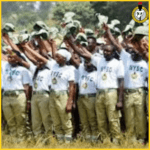








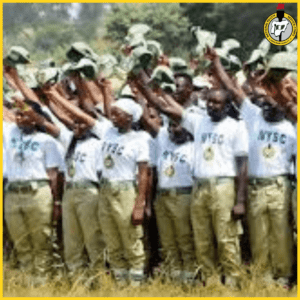










+ There are no comments
Add yours