Navigating the Joint Admissions and Matriculation Board (JAMB) portal to accept an admission offer is a crucial step for students in securing their place in higher education institutions in Nigeria. This comprehensive guide provides a step-by-step process to assist students in logging into the JAMB portal, checking their admission status, and accepting their admission effectively.
Step 1: Accessing the JAMB Portal
To begin, access the JAMB official website at https://portal.jamb.gov.ng/efacility_/. This portal is designed to be user-friendly and is the gateway to various services offered by JAMB, including admission acceptance.
Step 2: Logging In
- URL: Navigate to the JAMB eFacility portal.
- Credentials: Enter your JAMB email and password.
- Login: Click on the login button to access your dashboard.
Step 3: Checking Admission Status
Once logged in, locate the “Check Admission Status” link on your dashboard. Select the relevant year of examination and enter your registration number to view your admission status. This section provides real-time updates on your admission process.
Step 4: Accepting Admission
If admitted, a “Accept Admission” button will be visible. Clicking on this button will prompt a confirmation message. It is vital to carefully read and understand this message before proceeding. Accepting the admission is irreversible; thus, ensure that the admission details are correct and to your satisfaction before acceptance.
Finalizing Your Admission
Upon accepting your admission, it is advisable to print out your admission letter from the JAMB portal. This document is crucial for your registration and verification process at your institution.
Tips for a Smooth Process
- Early Application: Ensure your application is submitted well before deadlines to avoid last-minute hassles.
- Accurate Information: Double-check all entered information for accuracy to prevent any discrepancies.
- Regular Checks: Frequently visit the JAMB portal for any updates on your admission status.
Conclusion
The process of logging into the JAMB portal and accepting an admission offer is a critical step for prospective students. By following the detailed steps outlined in this guide, students can navigate the process smoothly and secure their admission into their chosen institution. Remember, a successful admission process starts with understanding these essential steps.
Frequently Asked Questions (FAQs) about Accessing and Using the JAMB Portal
1. What is the JAMB Portal?
The Joint Admissions and Matriculation Board (JAMB) portal is an online platform designed to facilitate various admission processes for prospective and current students in Nigeria. It offers services like checking admission status, accepting or declining admission offers, and accessing admission letters.
2. How do I create a JAMB account?
To create a JAMB account, visit the official JAMB portal at https://portal.jamb.gov.ng/efacility_/. Click on the “Sign Up” option and provide the required information, including a valid email address and personal details. After submission, verify your email to activate your account.
3. How can I recover my lost JAMB password?
If you’ve forgotten your JAMB password, click on the “Forgot Password” link on the login page of the JAMB portal. Enter the email address you used to register your account. Instructions to reset your password will be sent to your email.
4. Can I change my course or institution through the JAMB portal?
Yes, candidates can apply for a change of course or institution through the JAMB portal. This is usually available after the release of JAMB results. Candidates are advised to carefully review their choices and consult with their preferred institutions before making changes.
5. How do I check my JAMB admission status?
Log in to your JAMB eFacility account, navigate to the “Admission” section, and click on “Check Admission Status.” Select the relevant examination year and enter your registration number to view your admission status.

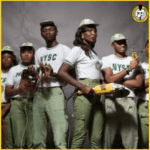


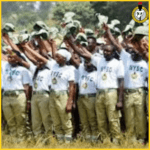


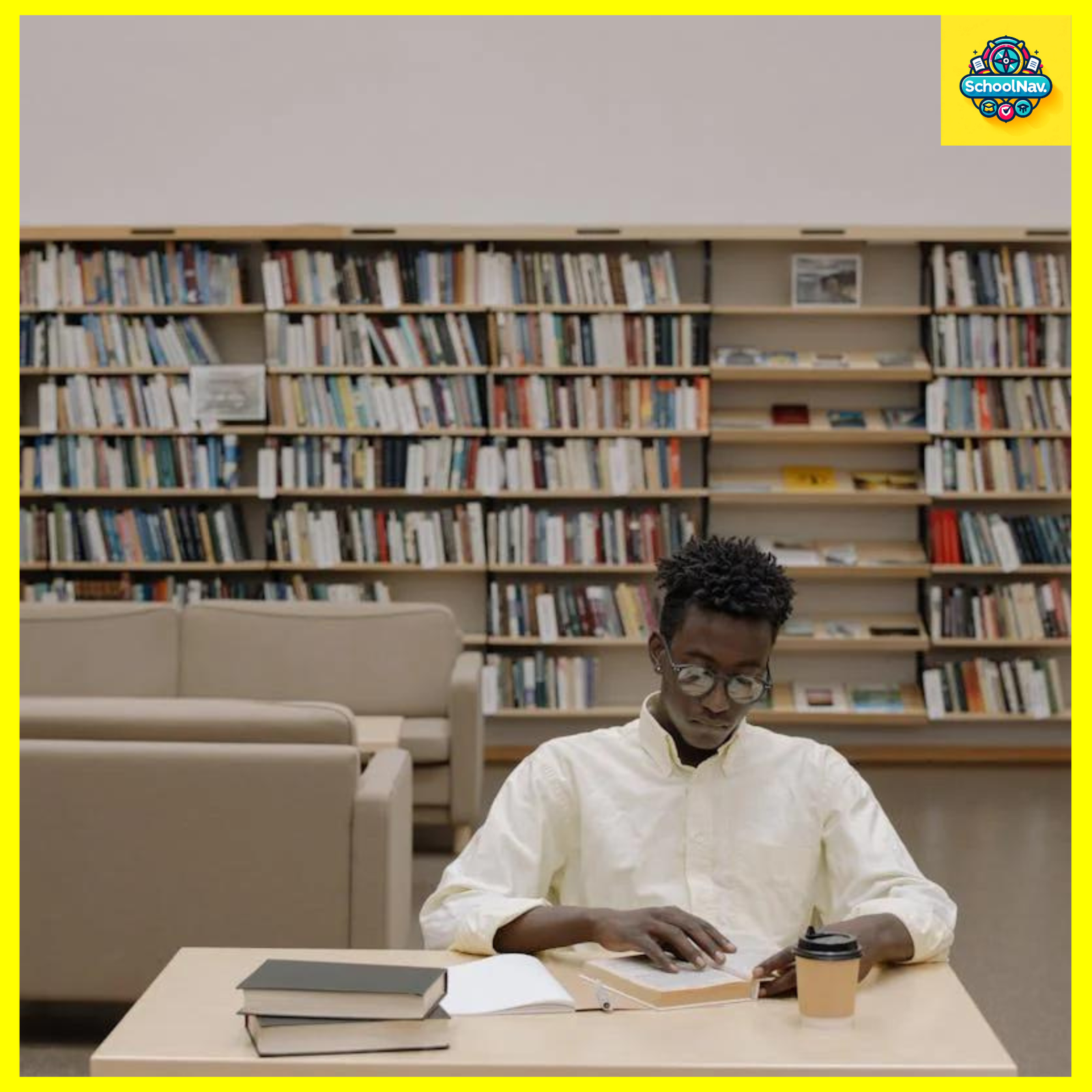














+ There are no comments
Add yours