In today’s fast-paced digital world, the Joint Admissions and Matriculations Board (JAMB) has streamlined the admission process, making it possible for students to accept their university admissions directly from their mobile phones. This innovative approach ensures that students can confirm their acceptance in a timely and efficient manner, without the need to visit a cyber café or the JAMB office. In this article, we provide a detailed guide on how to accept your JAMB admission using your mobile phone.
Step-by-Step Guide to Accepting JAMB Admission on Mobile
Accessing the JAMB CAPS Portal
First and foremost, you need to access the JAMB Central Admission Processing System (CAPS) portal. This platform is designed to foster transparency in the admission process and to provide a mechanism for students to either accept or reject their admission offers.
- Open your mobile phone’s web browser.
- Visit the official JAMB e-Facility portal at https://portal.jamb.gov.ng/efacility_/.
- Log in using your JAMB registration number and the password you created during registration.
Navigating to the Admission Status Section
Once logged in, follow these steps to navigate to the admission status section:
- On the dashboard, locate and click on the ‘Check Admission Status’ tab.
- Select your examination year and enter your JAMB registration number in the provided fields.
- Click on the ‘Check Admission Status’ button.
Accepting Your Admission
If you have been offered admission, the next steps will guide you through accepting your admission:
- On the admission status page, you’ll see details of your admission offer, including the institution, course, and date of admission.
- Scroll down to find the ‘Accept Admission’ button.
- Click on ‘Accept Admission’ to confirm your acceptance.
Confirmation and Next Steps
After accepting your admission, it’s crucial to:
- Print out your admission letter from the JAMB portal.
- Proceed with other necessary registration and enrollment procedures as outlined by your institution.
Important Considerations
- Timeliness: Ensure you accept your admission promptly as delays could lead to forfeiture of the offer.
- Accuracy of Information: Double-check the admission details before accepting to ensure they match your preferences and records.
- Confirmation: Keep a copy of the confirmation slip or admission letter for future reference.
Conclusion
Accepting your JAMB admission using your mobile phone is a straightforward process that marks the beginning of your academic journey in higher education. By following the steps outlined above, you can efficiently secure your place at your chosen institution. Always ensure to check the JAMB portal regularly for updates and adhere to the deadlines provided by your institution for a seamless admission process.
Frequently Asked Questions (FAQs) About Accepting JAMB Admission on Your Mobile Phone
Can I accept my JAMB admission offer on any mobile device?
Yes, you can accept your JAMB admission offer on any mobile device, as long as it has internet access and a compatible web browser. The JAMB e-Facility portal is designed to be mobile-friendly.
What should I do if I haven’t received an admission offer on the JAMB portal?
If you haven’t received an admission offer on the JAMB portal, it’s important to regularly check the portal for updates. Admission processes can vary in timing across different institutions. Additionally, ensure your eligibility by checking your JAMB and Post-UTME scores and meeting the requirements of your chosen course and institution.
How long do I have to accept my JAMB admission?
The duration to accept your JAMB admission can vary each year and among institutions. It’s critical to regularly check the JAMB portal and your email for notifications regarding deadlines. Promptly accepting your admission ensures you don’t miss out on your place.
What happens if I accidentally reject my admission offr?
If you accidentally reject your admission offer, it’s essential to contact the admissions office of the institution immediately and JAMB through their official communication channels. They will guide you on the possibility of reversing the action, depending on the situation and timing.
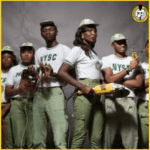


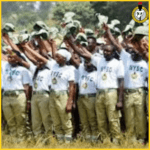


















+ There are no comments
Add yours