Tracking the NYSC redeployment status involves a straightforward process. This guide will provide clear steps and tips for monitoring your redeployment status on the NYSC portal.
Understanding Redeployment in NYSC
NYSC redeployment refers to the process where corps members request a change in their initial state of deployment. This change often happens due to health issues, marital status, or security concerns.
To monitor the progress of your redeployment application, it is essential to stay updated with the NYSC portal and understand the steps required.
Key Steps to Track NYSC Redeployment Status
- Access the NYSC Portal
- Visit the official NYSC portal at www.nysc.gov.ng.
- Ensure you have a stable internet connection for smooth access.
- Login to Your Dashboard
- Click the “Login” button on the homepage.
- Enter your email address and password used during registration.
- After successful login, you will be directed to your personal dashboard.
- Navigate to the Redeployment Section
- Locate the “Relocation and Redeployment” tab on your dashboard.
- Click on it to view the status of your redeployment application.
- Check Application Status
- If your redeployment request is still under review, the status will indicate “Pending” or “Under Processing.”
- Once approved, the status will change to “Approved.” You may also receive details of your new state of deployment.
- Download and Print Your Redeployment Letter
- After approval, download your redeployment letter directly from the portal.
- Print the letter and ensure it is signed by the necessary authorities.
- Follow Up with NYSC Officials
- If there are delays or issues with your application, contact the NYSC officials at your state secretariat.
- You can also call the NYSC support lines available on the portal.
Common Issues and Solutions
Login Problems
- Forgot Password: Use the “Forgot Password” option on the login page to reset your password.
- Account Locked: Wait for 24 hours or contact support to resolve the issue.
Pending Status
- Patience is key, as processing can take time.
- If it exceeds two weeks, visit your local NYSC secretariat for updates.
Approval Delays
- Ensure you submitted all required documents.
- Confirm that your reasons for redeployment match the acceptable categories (health, marital status, or security).
Tips for a Smooth Redeployment Process
- Provide Accurate Information
- Fill in correct details when applying for redeployment.
- Attach valid documents, such as medical reports or marriage certificates.
- Regularly Check Your Dashboard
- Log in daily to monitor changes in your redeployment status.
- Follow Official Guidelines
- Adhere to NYSC rules and procedures to avoid complications.
- Keep Copies of Documents
- Maintain both digital and physical copies of your application and approval documents.
Importance of Tracking Redeployment Status
- Avoids Confusion: You remain updated on the progress of your application.
- Timely Action: Early detection of errors allows for quick correction.
- Ensures Compliance: Following updates ensures you meet deadlines and instructions.
Contacting NYSC for Support
- Use the official contact form on the NYSC portal for queries.
- Visit your state secretariat for personalized assistance.
Final Thoughts
Monitoring your NYSC redeployment status is essential for a smooth transition to a new state of deployment. By following the steps outlined above, you can stay informed and address any challenges promptly. Always rely on official NYSC channels for updates to ensure accurate information.

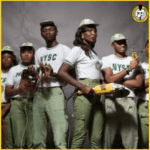


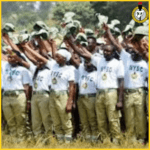




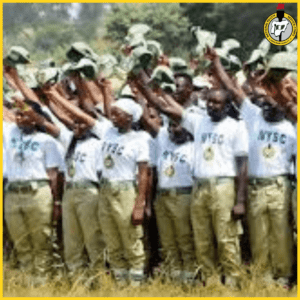













+ There are no comments
Add yours